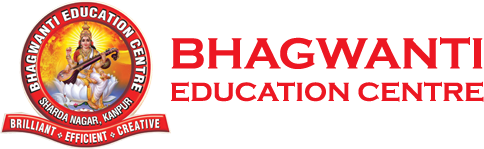EduPro Software
Steps of EduPro-
Student link: http://edupro.bhagwantieducationcentre.com/hometeacher.aspx#
(use this link to open your EduPro software account)
Step-1 : Go to homepage by using student Id and password
Dashboard will show below given windows
> Home
> Survey report
> View fee details
> My class list
> Notice
> View admit card
> Reset password
Step-2 : In home you will find student details with the photo and scholar no.
Step-3 : In survey report you will find all units exam paper with analytical repot and color bar.
Step-4 : In fee details you will find the fee detail, deposited in the school.
Step-5 : In class list you can find your wards class mates name list.
Step-6 : In notice you will find the notices.
Step-7 : In admit card you will find admit card of all units and exams.
Step-8 : In view marks you will find the marks report of your ward.
Note: Your Software ID and Password is your wards scholar no. and password will be given by the class teacher